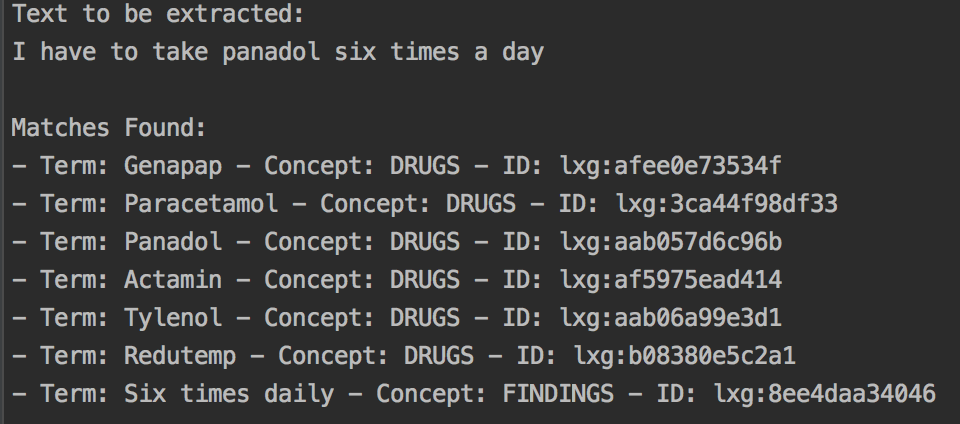Our architecture is based mostly on the Microsoft Design and Programming guidelines, as we are developing for the Microsoft HoloLens.
A very useful resource was the Microsoft Mixed Reality Academy which provided us with lots of examples, regarding how to code for the HoloLens platform as well as very useful design guidelines for Mixed Reality.
We use numerous technologies, all working in unison in order to deliver an immersive yet educating experience for medical personnel using our product.
Our Tech Stack
C# inside Unity for Logic Control
Microsoft Mixed Reality Toolkit to make coding for the HoloLens easier
The powerful Lexigram API to extract medical terms and provide information about virtually any medical content (including contextual information!)
The Open-Source and supported by the U.S Food & Drug Administration (FDA) OpenFDA API to show possible side-effect of drugs or devices found in the context
Architecture Diagram
Below is an outline of our Architecture Diagram
At the core of our architecture is ofcourse Microsoft HoloLens. We use the microphone for speech-to-text as well as the sensors at the top of the HoloLens for gesture recognition.
All the holographic manipulation regarding the visuals, i.e showing buttons and text is handled by the Unity3D game engine which is supported by the Microsoft Mixed Reality Toolkit written in C#.
Once the medical personnel selects to start recording speech of a doctor, the microphone start recording, and the input is converted in real-time to text to be passed to the Lexigram API
Sample Usage of Application
- The user selects an option from the provided menu from the HoloLens, currently the one calling the APIs for medical extraction is the Dictionary option, which is used to extract medical data from an unstructured text such as during a Hospital Ward.
- The voice input is converted by the HoloLens into text and we pass it using our back-end to the Lexigram API which uses a custom engine called “Lexipedia” to find medical concepts relating to a specific entity.
- After we get the concepts, we classify depending on whether they are a drug or a device mention. Then we pass each of those to the respective endpoint to the OpenFDA API and we receive all the publicly available information the FDA holds about those drugs or devices.
- The user can select each extracted medical term for further examination, such as view the FDA papers or synonyms of the device,drug or medical entity.
Implementation of Finished Functionalities
At the current time of writing, both our Front-End and Back-End work, but individually, due to some Library errors from Unity, which although it is written in C# does not support some normal .NET libraries otherwise supported by C# we will have to re-write the API calls using a different library which is supported by Unity. The library has been found to re-write everything and we hope that by the time of demonstration everything will work as expected.
Front-End Completed Features
Menu follows gaze of user
The main menu follows the gaze of the user and provides useful quick access items such as the medical extraction and patient data, by pressing the respective options on the Menu.

Configurable Displays
By pressing the "Edit" icon, the user is able to move the contents around similar to moving icons on your desktop, to suit specific scenarios.
For example, a senior doctor might want to see the patient more and thus move the extracted entities further to the left or show the heart rate of the patient while talking to him.

User can interact with objects in display
The user can interact with the display, change scenes by pressing the term or diagram buttons, go back via the "back" button and view terms by pressing "term" button.
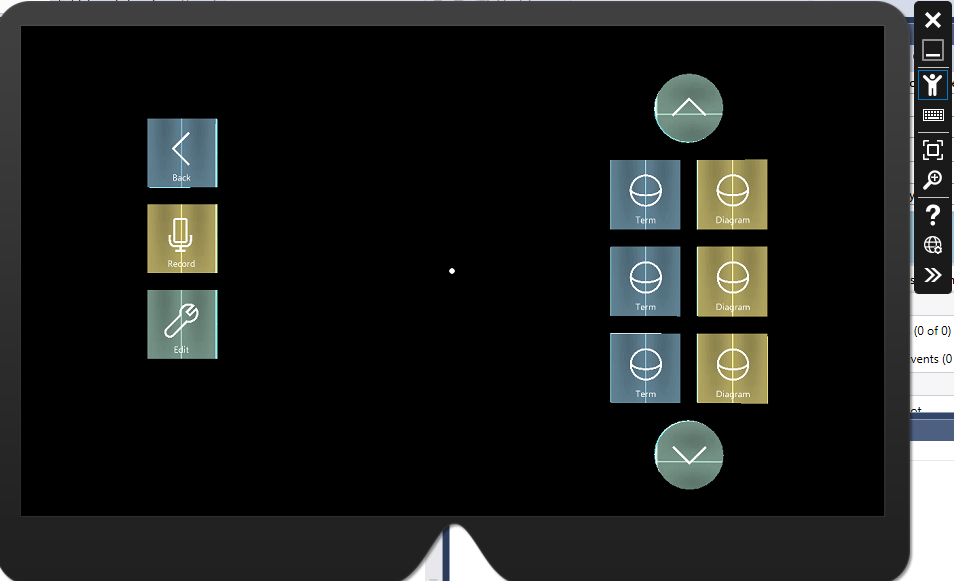
User has a high-quality experiences
As we are using the HoloToolkit all the prefabs are made to ensure that they are not pixelated, and appear clystar clear to the user.

Back-End Completed Features
Medical Entity Extraction
Using the Lexigram API we were able to correctly extract medical entities as well as contextual information from unstructured text.
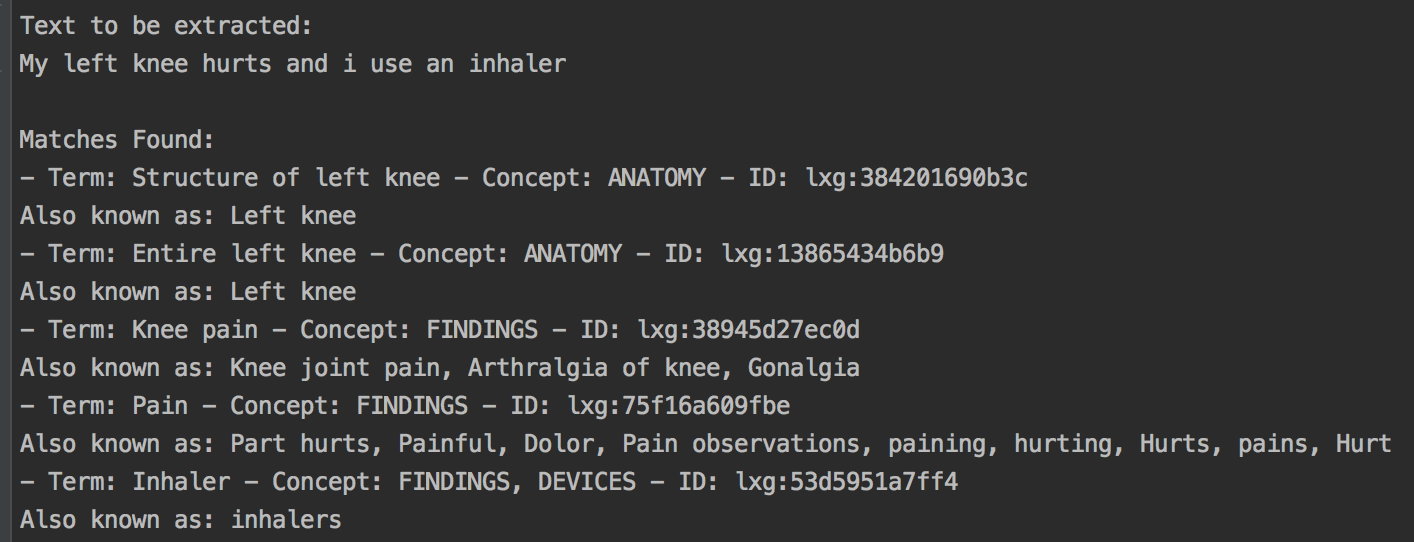
Entity Filtering
We are able to filter the results by the type of the medical entity, for example "inhaler" will be classified as a "DEVICE" whereas "left knee" will be classified as "ANATOMY"
Results can be filtered using these classifications.
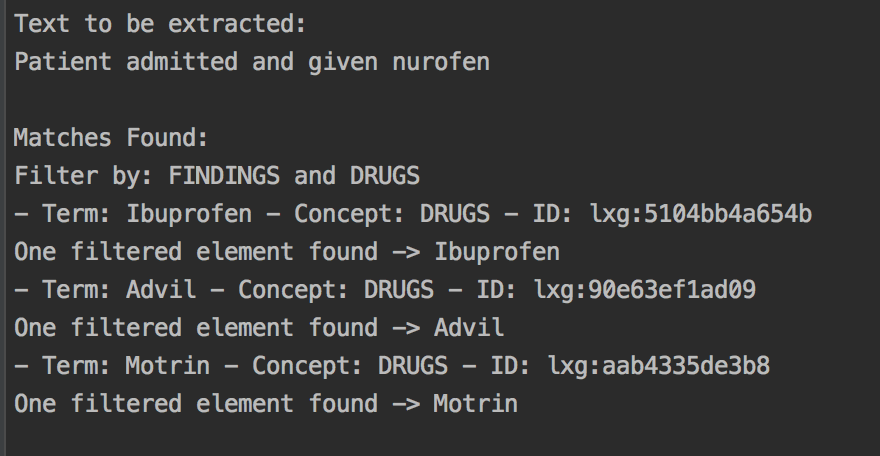
Get Synonyms of Medical Entities
Our back-end is able to find synonyms of extracted medical entities and display alternatives to the users.
It can also show different names for drugs, or more scientifically correct names if a general term such as "panadol" is given.